1. Print the Life In Christ Curriculum
Manual to follow along and make notes.
Available at our Print Facility, you may choose to print each course
and follow along from a printed version you have placed in a three
ring binder. The web page option for printing also comes with a
version with a text language translator if you wish to print in a different
language.
Each of our classes are available in several print formats. The
Life in Christ
course cover is also available for printing.
 =
Text on a Web Page
=
Text on a Web Page
 =
Word Document
=
Word Document
 = Adobe Acrobat
Document
= Adobe Acrobat
Document
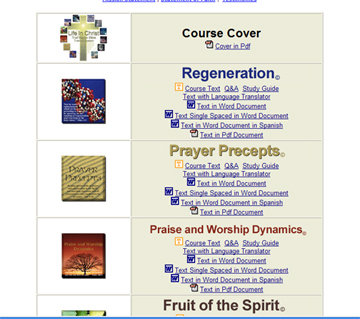
*Print
Facility: click here
2.
The
courses in our program have been written in a
strategic order and should be taken in that
order starting with Regeneration.
Most of the classroom navigation will be located at the top
portion of each classroom web page.
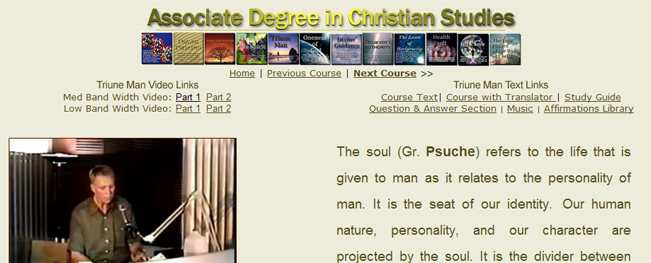
3.
The video instruction and text are shown side by
side on their respective web pages. Video segments are available
on the left with high and low bit rate segment options above.
Scroll the text portion on the right hand side of the web page as the
orator reads from the text book of each course.
Text Language Translation
If you need to have the text translated in a different language click
the link at the top of each text classroom to open with text
translator. Note: you may need to refresh page several
times for text translator to complete full page translation.
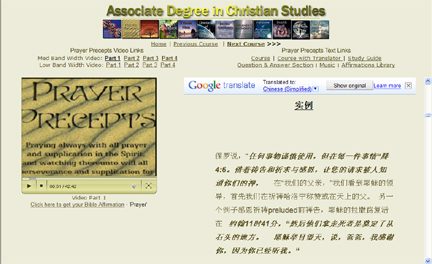
4.
Upon completion
of the text and video you can print and fill out the Study Guide
for each classroom. Also, Question and
Answers are provided for added reinforcement of what you learned
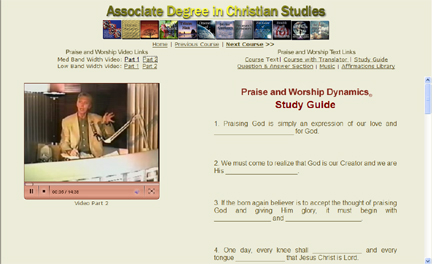
5.
Each classroom has its own Personalized Bible
Affirmations that allow you to fill out and print with your own name in them
so you can post them in a place for personal affirmative reinforcement of what
you are learning.
6. The
Life in Christ music is also available as well as a tool to use to reinforce
learning. MP3s are available for you to download and listen. Click
the 'Music' link.
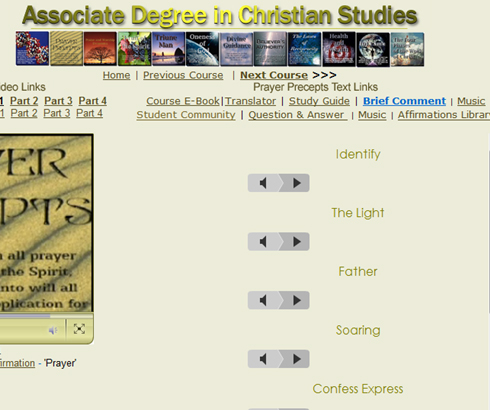
7. How to continue to the next course.
Click 'Continue to Next Course'
You are required to complete a simple online
Course Assessment. When you click 'Continue to Next Course'
you will taken to our online Course Assessment
questionnaire.
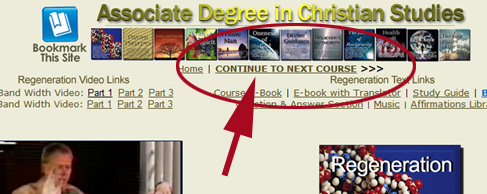
Fill in your name and answer each question
pertaining to that course.
Submit your information and you will be taken directly to the next course.
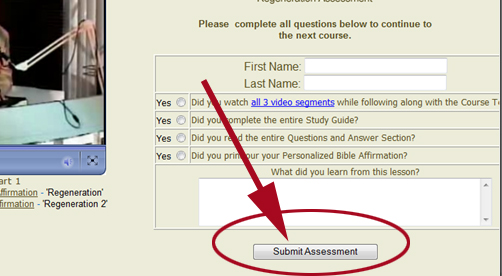
8.
Upon completion of all 12 courses you must print out and complete the Final
Exam and mail it to the address provided or send it as an attachment in an
email to our Main Office. Following the final course
Assessment you will be taken to the online Final Exam facility to choose and
print the exam.
Send it in one of the
following ways:
-
Email
it to us as an attachment at
transcripts@thesurefoundation.org.
or
-
Print it and mail it in with your exam to:
The Sure Foundation
Theological Institute
Trail Blazer Associate Final Exam
Suite 308, 13799 Park Boulevard North
Seminole, FL 33776
VIDEO INFORMATION
The first video classroom segment will begin
automatically in Adobe Flash format. You have the option to choose
medium or low bit rate depending on the Internet connectivity you are using.
You can view clearer video with a better Internet connection. Flash video
requires the Adobe plug-in, instructions below.
If you are experiencing difficulty viewing our
video classroom (pulsing, flickering or intermittent video or audio),
we suggest you do the following:
Supported Browsers
Please note that the video classroom
supports the following browsers only:
- Windows: Internet Explorer 6 or higher;
Firefox 3 or higher
- Macintosh: Safari 3 or higher; Firefox 3 or
higher
If you are using an older version of one of
these browsers, we encourage you to upgrade to the latest fully
supported version.
Flash
for Windows and Macintosh
Be sure you have the most recent version of the
Adobe Flash Player plugin.
~~~~~~~~~~~~~~~~~~~~~~~~~~~~~~~~~~~~~~~~~~~~~~~~~~~~
Each video
contains narration of the course text that you can
scroll in this window. Expository
comments by the instructor are not contained in the
text, but are available only in the classroom video
and/or audio presentation.
Simply proceed by starting the video and
scrolling the text book outline in this window
whenever the narrator begins to read. Study
Guides and Question and Answer Sections
are available separately in this same window when
you click on the link that pertains to them
underneath the video.
Study Guides can
and should be printed, they follow the text book
outline and are designed to
increase
topic absorption.
Although they do not have to be turned in, you are
strongly encouraged to fill in the blanks as you
follow the text book outline in this window.
This will make your learning journey more
interactive and enjoyable. The Questions and
Answer Sections are part of the Text Book outline
and is to be read when the Text Book outline is
finished for a refresher.